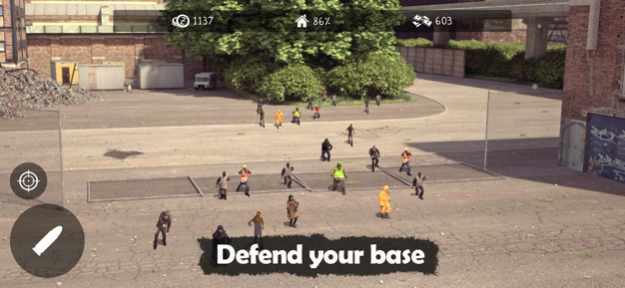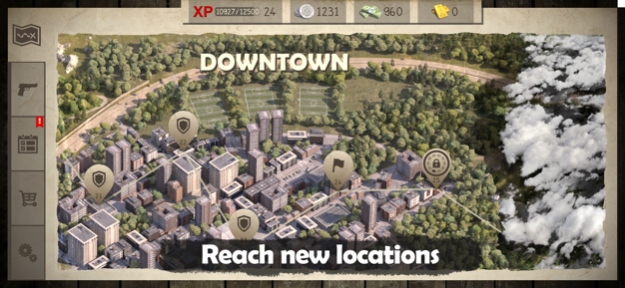Dead Zed 1.3.10
Continue to app
Free Version
Publisher Description
Shoot down zombies and defend your base in this action-packed shooter based off the hit online game with MILLIONS of plays.
The dead are coming back to life… monsters, driven by hunger… It’s time to sharpen your shooting skills as you fight to survive horde after horde of zombie attacks.
CHOOSE YOUR WEAPON
You wouldn’t go walking into the zombie apocalypse empty handed! Unlock and upgrade a range of weapons, including handguns, machine guns, crossbows, sniper rifles and more! Build the ultimate arsenal of weaponry that any true survivor of the apocalypse should have.
In each round you can bring up to two weapons. Choose wisely!
UNLOCK NEW LOCATIONS
Nowhere is safe! Complete each location and move onto new ones as you search for a safe haven. Start in the once-peaceful suburbs and move onto new locations including eerie farms, an abandoned city, an industrial neighborhood and beyond!
At each location you must protect your base from being infiltrated by zombies.
FIGHT FOR SURVIVAL
Surviving the zombie apocalypse won’t be easy. Have you got what it takes to defeat the zombie hordes? Download now and find out!
Jul 11, 2023
Version 1.3.10
This update introduces some minor bug fixes and performance optimisations.
About Dead Zed
Dead Zed is a free app for iOS published in the Action list of apps, part of Games & Entertainment.
The company that develops Dead Zed is Not Doppler. The latest version released by its developer is 1.3.10.
To install Dead Zed on your iOS device, just click the green Continue To App button above to start the installation process. The app is listed on our website since 2023-07-11 and was downloaded 1 times. We have already checked if the download link is safe, however for your own protection we recommend that you scan the downloaded app with your antivirus. Your antivirus may detect the Dead Zed as malware if the download link is broken.
How to install Dead Zed on your iOS device:
- Click on the Continue To App button on our website. This will redirect you to the App Store.
- Once the Dead Zed is shown in the iTunes listing of your iOS device, you can start its download and installation. Tap on the GET button to the right of the app to start downloading it.
- If you are not logged-in the iOS appstore app, you'll be prompted for your your Apple ID and/or password.
- After Dead Zed is downloaded, you'll see an INSTALL button to the right. Tap on it to start the actual installation of the iOS app.
- Once installation is finished you can tap on the OPEN button to start it. Its icon will also be added to your device home screen.